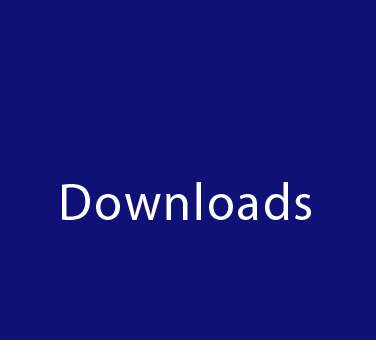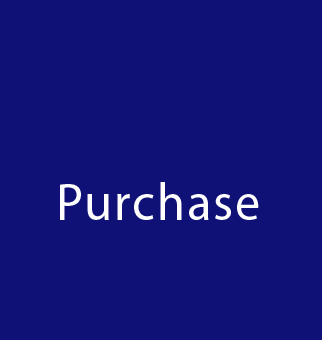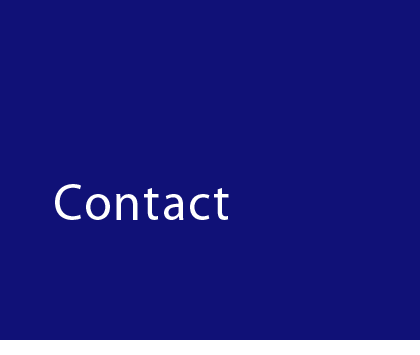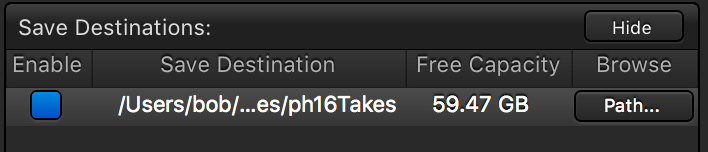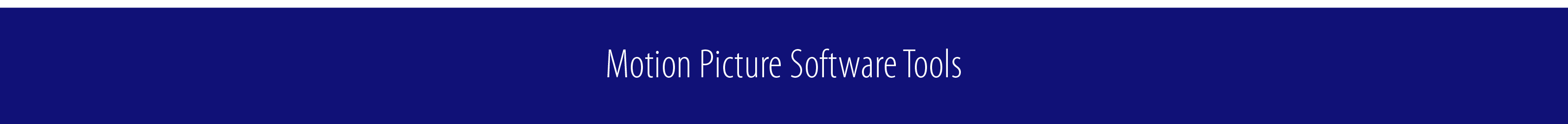Séance™ v3.0 for macOS
Communicate with your Phantom directly . . . using your Macintosh!

For a feature comparison between "Séance v3.0" and "Séance v3.0 Lite" please see the Séance v3.0 Lite product page.
Camera Control on a Mac!

You can now configure and operate your Phantom Camera with your Macintosh! From the ground up, this software was built to be a macOS application. It takes advantage of the latest technologies from Apple to provide the best user experience possible. Séance™ has an intuitive interface which lets you operate your Phantom Camera or CineStation quickly and efficiently. The software provides the ability to watch a live preview from your camera, adjust your camera’s settings or the appearance of your Imagery. Séance™ lets you drag & drop your footage into the attached CineMag, or drag & drop into the Download queue. The User Interface has been updated to improve usability. Commonly used controls are now conveniently located in an easy-to-use interface, to simplify the process of setting up your shoot.
Unique Features
Along with the basic functionality, Séance™ includes some convenience features, such as Black Balance Assist, Copy & Paste of Color settings as well as others. These features are in addition to existing features that help make your Phantom shoot go smoothly. When enabled, Black Balance Assist will warn you that a Black Balance (or a “CSR”) is required on your camera. This feature is designed to make sure that you always get the best imagery possible. Another new feature is the ability to “Cut & Paste” color settings from a specific Cine and paste them into any other Cines that you want. This allows you to share a “Look” across of the shots, with ease.
Supports the Phantom VEO and the Miro!
Previously, only cameras with CineMag where supported. With Séance 3.0, basic support for the Phantom VEO and Miro line of cameras has been added. CineFlash and C-Fast support is being worked on, with full support for removable storage arriving soon.

Download Apple ProRes from your Flex4K
Séance™ v3.0 also lets you download Apple ProRes compressed footage that has been saved by your Flex4K to your CineMag. You can quickly trim your shot and download it into an MOV file. As with Cine Raw footage, you simply drag & drop the Apple ProRes footage into your download queue. Multiple files can also be created simultaneously, if multiple save destinations are enabled.

Real Time & Color Accurate Live Preview
Séance™ includes a GPU Accelerated Preview that closely matches what is displayed on the HD-SDI Output of you Phantom device. By using the same color science algorithms that Vision Research built into their cameras, Séance™ can provide a color accurate representation that duplicates what you would normally see from the HD-SDI output on the camera. The Cine Preview provides a match to what the DP expects to see. Séance also provides all of the image adjustment controls that are available on the camera. Color adjustments can be made on a shot by shot basis. Séance provides complete set of color and exposure controls which you can use to alter the appearance of your Cine shot, before you save it. All of the settings are then stored into the header of your Cine file, allowing for non-destructive creative color decisions. When combined with Glue Tools’ line of Phantom Cine packages and plugins, you can ensure consistent color processing all the way through your production.
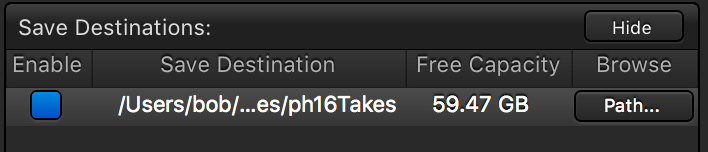
Queued Downloads & Multiple Save Destinations (Get Home Faster!)
Séance tries to help. You can enqueue all of your shots, so that they automatically download. While your shots are downloading in the background, you can continue to adjust your imagery. Add shots (or remove them!) when you are ready. Instead of saving a Cine file to a drive and then spending hours copying those files to other drives, why not write to all the drives at once? With Séance™ you can specify an unlimited number of Save destinations. While you are downloading, each location gets an exact duplicate of the Cine file, saving you hours of file copying. Subfolders are also created across each volume for those productions that need a predetermined directory structure.
Bad Pixel Detection & Repair
As Cine files save the raw untouched sensor data, these faulty pixels can sometimes be saved into the file. Many Editorial and Color Grading packages are unable to detect and fix these pixels. With Séance™ you can optionally repair these pixels before the data is saved into the Cine file. Your Colorist will never see a white dot again.
Background Checksum Generation
You can now generate Checksums on your download files, from within Séance.
These Checksums can be generated after each download, or, after all of you downloads.
The results are then added to your log file, as each checksum has been completed.
Séance uses "xxHash 64-bit". You can find the details at their website http://www.xxhash.com
This hash system is really very fast and provides little impact on Séance during 10Gb downloads.
Full Support for SMPTE Time Code, High Res Timestamps and Range Data
With the introduction of the Phantom Flex, SMTPE Time Code became available. Soon afterwards, most Phantom Cameras could internally generate a SMPTE Time Code timestamp even if they didn't include SMTPE Time Code hardware! With Séance™ you can now save that Time Code information right into the Cine file. Séance also supports the storage of High Resolution Timestamps as well as Range Data (if present).
How to Buy
All of our products are available from our web store. You can place an order for any combination of packages that you wish. We accept most major Credit Cards, PayPal or Bill Me Later transactions. Orders are fulfilled within 24 hours of purchase. However, we are often able to get your licenses to you in a matter of minutes during business hours.
Included with a Séance purchase:
- License activation on one computer (unless more than one license is purchased.)
- One (1) year of support. (This includes Telephone and email technical support for Séance, as well as downloadable updates and/or major releases during the One year duration. This does not include hardware support for the Macintosh or Phantom Cameras. Apple & Vision Research have amazing people that can help.)
The Séance Annual Support Package
In order to produce and support a package like this, we have an Annual Support package. When you purchase a Séance license, the package will include One year of product support. This will enable you to get up and running with the software. During this time, you will be able to contact us for detailed support and download updates/major releases as they become available.
After the One year support period lapses, subsequent Annual Support package(s) will be required to continue access to direct support and software updates. This is renewed annually, based upon the date that the license was purchased.
How Licensing Works
All Glue Tools products are licensed on a "per machine" basis. This means that anyone can use the software on the machine that has the license. If you need to move the license to a new system, you can. Simply use your license code to "Revoke" the license from your system. Once the machine has been revoked, you can go to your new machine and activate it. There are no restrictions or limitations on the number of times you can move your license.
Supported Phantom Cameras
- Phantom Flex4K
- Phantom Flex
- CineStation I
- CineStation IV
- Miro M320S
- Phantom VEO S and L series cameras.
The list of supported devices will expand as development moves forward. Contact us for the most up-to-date list.
System Requirements
Minimum Requirements:
- A 2010 (or later) model of Intel Mac computer
- A 2012 (or later) Retina MacBook Pro
- macOS 10.11.6 or later
- Apple Approved OpenCL v1.1 (or later) Compatible Graphics system
- Gigabit Ethernet / Gigabit Ethernet Adapter (Thunderbolt only)
- 1600 x 1200 display
- Homebrew/hackintosh computers are ABSOLUTELY NOT supported
Supported Graphics Cards:
- Mac Pro AMD FirePro D300, D500, D700 GPUs
- Mac Pro NVidia Quadro 4000 GPU
- Mac Pro AMD Radeon HD 59xx GPUs
- Any Thunderbolt based MacBook Pro with AMD/NVidia GPUs
(2012 and later “Retina” models are recommended)
Unsupported (incompatible) Graphics Cards:
- Intel Integrated HD Graphics 4000
- Intel Integrated HD Graphics 3000
Supported 10G Ethernet Hardware:
- Small Tree 10 Gigabit Ethernet PCI & Thunderbolt Products
- ATTO Technology FastFrame & ThunderLink 10 Gigabit Products
- AKiTiO Thunder2 10Gb Ethernet Adaptor
- Other products from OWC and others, work too.
Unsupported (incompatible) Ethernet Hardware:
- Myricom 10GB ethernet cards ARE NOT SUPPORTED when used in a thunderbolt chassis.
Suggested Requirements:
- 2012 (or later) Retina Macbook Pro, or
- 2013 (or later) Thunderbolt MacPro
- macOS 10.12.5 Sierra or later
- QuickTime 7.6.6
- Glue Tools Phantom Cine Toolkit v4.x (or later)
- High Speed Storage (RAID, SSD)
- 10 Gigabit Ethernet device
|